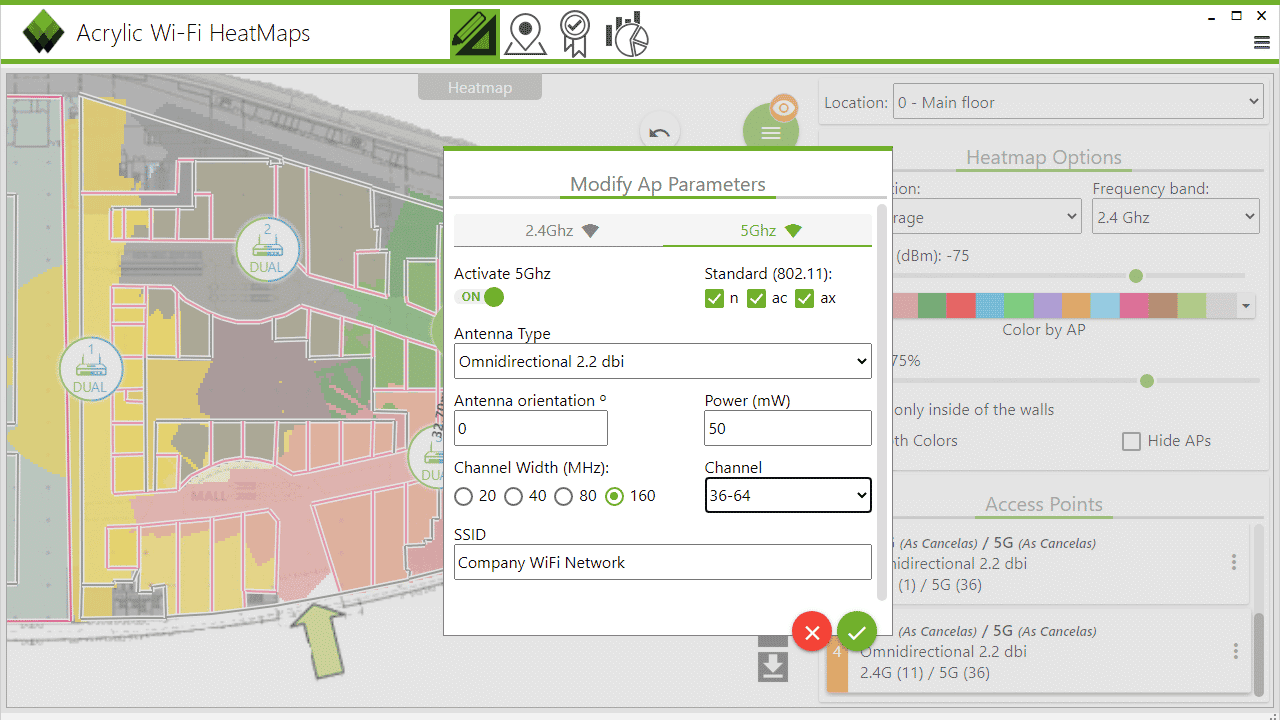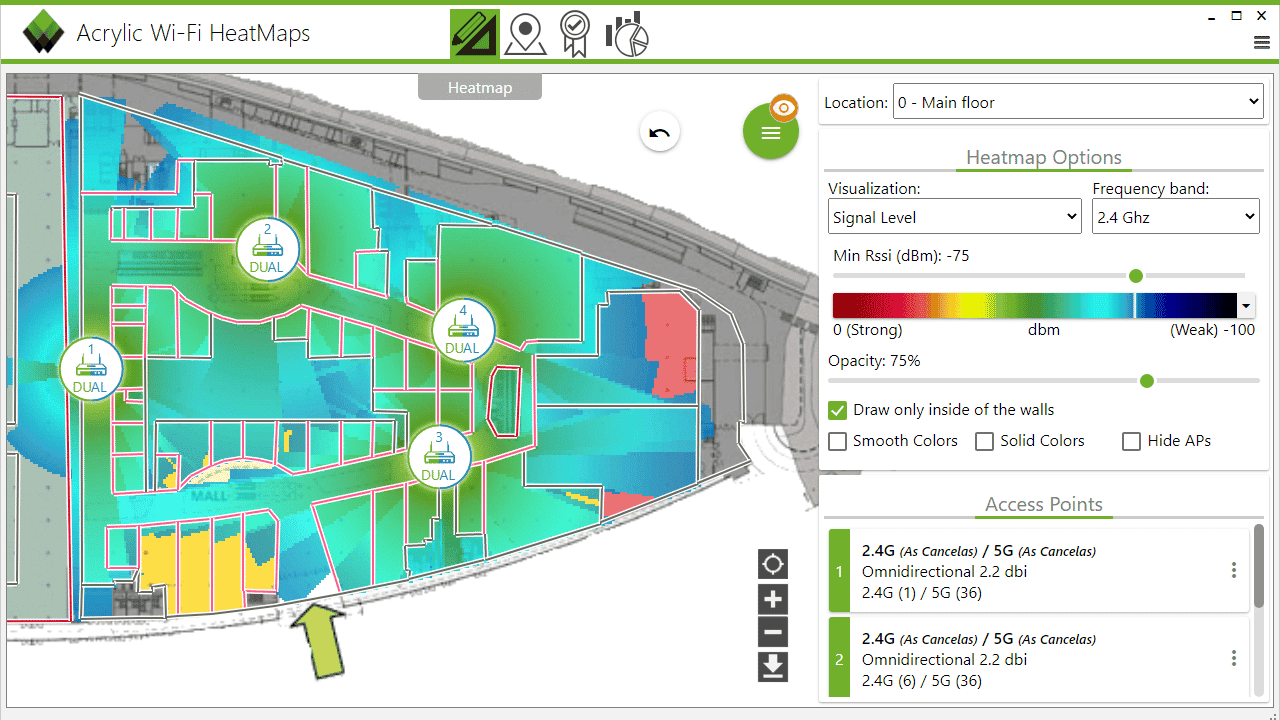How to get the most out of the Internet using WiFi Planning
Thanks to tools such as WiFi Planning, making the most of the network is within reach of any organization
WiFi sustains the world. In just a few decades, this technology has completely revolutionized how we communicate, work and, ultimately, live. Everything now resides on the Internet and in the cloud. As a result, the slightest WiFi incident can have catastrophic consequences for companies. Even so, very few understand how it works. Many of them waste its potential, incurring unnecessary costs by contracting more power. Good WiFi Planning management makes the most of the available Internet and helps to avoid these costs.
There are several steps to follow when installing a WiFi network. The first of these consists of defining the locations of the different access points, even if only approximately at first. This stage is known as WiFi Planning. In this part of the process, the elements and conditions of the area in which the infrastructure will be deployed are established.
Before installing the WiFi, there are several factors to be taken into account. Both the location of the access points and the materials used have a great influence on the coverage. Nothing should be left to chance, as even the smallest detail affects signal reception. Some behaviors must be avoided to enhance signal reception. The design of spaces with obstacles or materials that block or weaken the waves are some of the great enemies to fight.
For these reasons, planning the wireless LAN infrastructure is indispensable. This preliminary effort is of great help in determining the number of access points needed to cover the entire area and ensure the proper functioning of the WiFi. This reduces the costs associated with acquiring more access points than the really necessary ones. It also serves as a guide to define the location of each one since proper placement prevents signal attenuation along the way.
Finding the right location for access points
Although it may seem a trivial aspect, the location of the router and access points plays a very important role. If the WiFi waves encounter obstacles in their path, their intensity is reduced, and they will reach the devices with less strength. As a result, the upload speed will be severely affected.
It is also important to be careful with all devices that emit frequencies, as they interfere with the signal and contribute to reducing its strength. It is advisable to locate the access points in high places, avoiding the most remote areas, to ensure that the waves do not lose power on their journey.
WiFi Planning is the right time to think about and decide from which locations connections will be made in the future. Once they have been defined, the access points should be placed as close as possible. In this way, the equipment will receive the signal more intensively.
But the location of the access points is not the only relevant issue in WiFi planning. It is essential to determine the number of devices: how many are needed to cover the whole area efficiently? The real challenge is to ensure coverage in all corners with the minimum number of access points.
Fortunately, WiFi Planning tools simplify and streamline this task. Calculating this without the help of technology would be very complicated, and the results would be unreliable. But thanks to these programs, the calculation is done automatically. This allows installers to focus their efforts on validating the result and deploying the infrastructure.
WiFi Planning tools
During the realization of the WiFi Planning, it is essential to identify what materials the installations are composed of. Once these have been clarified, it is time to draw. The representation of the walls on the map must be carried out as realistically as possible, with special attention to their thickness. Simulation programs allow differentiating between materials such as concrete, cement, brick, plaster, wood, metal, glass, glass, chipboard, plywood… They also offer the option to indicate the location of doors and windows.
Once the replica of the space has been designed in the Wall Editor programs, it is the turn of the location of the access points on the map. For this, the Access Point Editor applications are used. However, the mere placement is not enough; the direction of emission of your antennas must be oriented. In addition, the channel and SSID of the network in question must be defined.
There are very versatile WiFi Planning tools that allow the access points of any manufacturer to be included. All you need to do is indicate their power and antenna configuration, which are listed in the product specifications. The next step is to decide whether the antenna will be omnidirectional, directional, standard or flat. Finally, it is necessary to indicate whether the band is 2.4 or 5 GHz.
Once all these parameters have been defined, the first heat map display can be made. This indicator is of great help to check the network coverage, its behavior and the areas where it starts to lose intensity. All this information is theoretically displayed on the map by the Heatmap tools but with a very high reliability.
The experience of WiFi technicians makes them true experts in defining the location of access points. They can verify better than anyone else that the chosen location is indeed the ideal place to maximize coverage. To do this, they use the maps, which calculate the meters of separation needed between each access point to efficiently cover the entire space. These maps provide a very realistic approximation of what the future installation will look like.
The use of the Wall Editor, the Access Point Editor and the Heatmaps provide the possibility of modeling the space according to the needs of technicians and companies. Playing with the location of the access points is the best way to ensure that the right place to install them is found. Thanks to technological progress, these representations are becoming more and more detailed to avoid future problems caused by a lack of planning.
WiFi audits, the key to security
These WiFi Planning tools are extremely useful when performing a WiFi security audit. This service studies the network to maximize signal coverage and evaluate its security measures against possible cyber-attacks, diagnosing system vulnerabilities.
The specialists perform an in-depth analysis of the network and check its strength at all points. This makes it possible to identify those areas where there is a poor connection and facilitates the detection of interference that weakens the signal.
Pentesting is of great importance in this area. This practice consists of experts launching simulated attacks on the network to find its weakest points. Once the organization knows the possible entry points for attackers, it can take measures to strengthen security and prevent information theft. This is part of the discipline known as ethical hacking. Instead of exploiting the potential of hacking tools for fraudulent purposes, they are put at companies’ service to protect them from cyber-attacks.
Identifying these cybersecurity gaps is of great help when it comes to PCI DSS (Payment Card Industry Data Security Standard) reviews. This standard aims to protect card payments, which contain highly sensitive information that is highly coveted by attackers.
Putting customer banking data at risk can be catastrophic for any organization. The WiFi network must be equipped with the most advanced protection measures to avoid this kind of incident. Installing applications that detect anomalous or suspicious behavior, and block and report it if it turns out to be a threat, is the first step. Checking its proper functioning on a regular basis is essential to prevent these risks.
WiFi must comply with a series of parameters to ensure the confidentiality of the information it processes. Encryption and data encryption is already a standard. In addition, the network must not be public. It must be protected from intruders by implementing secure passwords.
Acrylic Wi-Fi Heatmaps
The Acrylic Wi-Fi Heatmaps tool is one of the most effective solutions on the market, as it does not require specialized hardware. This program only requires a computer to perform the WiFi analysis. Through this device, the plans are imported, and the installations can be examined. In addition, it allows visualization of the network status and provides comprehensive reports to guide decision-making. Detecting network problems has never been so simple.
The operation of this WiFi Planning tool is very simple. The application is based on the definition of locations to associate the corresponding plan to each floor, building, and even the perimeter. It is a reliable ally in all types of spaces. It enables the use of indoor maps, even if GPS coverage is not available. On the other hand, its outdoor efficiency is excellent, as it covers very large land areas.
Its WiFi measurement system captures traffic and collects information from the devices using the network, such as the signal level of each device. With this data, the program designs a coverage map of each of the access points, including all kinds of details. It is also capable of automatically generating reports, which can be edited later by experts. In short, it not only diagnoses the current state of the network, but its high degree of intelligence allows it to establish recommendations to optimize it.
With Acrylic Wi-Fi Heatmaps, it is possible to design and plan WiFi installations from scratch thanks to its predictive simulator, which is very easy to use. This tool calculates the exact number of access points needed and identifies the ideal place to install them.
On the other hand, its site survey service analyzes existing infrastructures, conducting automatic studies to determine signal quality and coverage. This data is displayed through the 14 types of heat maps it can generate, including one in 3D format. All the information that the company wishes to visualize, such as radio spectrum, signal overlap or device density, is at its fingertips.
This tool also includes a WiFi Quality service. A program that defines the performance required for the proper functioning of the network and checks whether it is met. In addition to issuing an overall assessment, it reduces the efforts required by professionals.
The generation of reports is undoubtedly one of its strong points. These can be viewed at three levels of detail, differentiated according to their depth and complexity: the executive, technical and full report. In addition, exporting in KMZ format and saving measurements in RAW maximizes their compatibility with external applications. Acrylic Wi-Fi Heatmaps provides companies with all the existing facilities.
It would be unfair to define a discipline as complex as WiFi Planning as the mere placement of access points on a map. Thanks to these practices, companies not only save costs and increase their signal strength. These applications help to strengthen security and make the best use of resources. A safe bet for any organization that wants to increase its efficiency.